Pyramid 是一个小型、快速、实际的python web框架。那么在ubuntu18.04中如何安装Pyramid呢?本文给出详细说明。
1.首先确认安装了python3
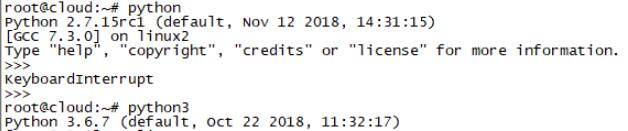
说明:一般linux系统默认都有安装python环境,包括python2和python3,在命令行中python默认指的是python2。python2已经接近淘汰,但由于linux系统环境中还有大量基于python2的软件,因此在linux系统中还保留着python2。目前推荐使用python3。
2.更新软件列表
sudo apt-get update
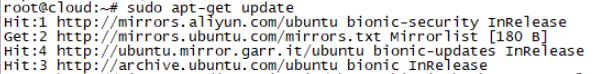
3.安装python3-pip
sudo apt install python3-pip
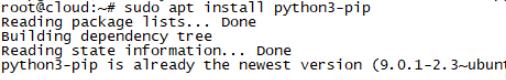
4.安装requests库
sudo pip3 install Pyramid
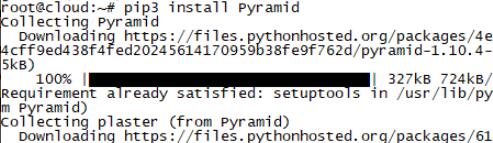
5.编写测试程序
vi hello.py
写入以下内容
from wsgiref.simple_server import make_server
from pyramid.config import Configurator
from pyramid.response import Response
def hello_world(request):
return Response('hello world')
if __name__ == '__main__':
with Configurator() as config:
config.add_route('hello','/')
config.add_view(hello_world,route_name='hello')
app = config.make_wsgi_app()
server = make_server('0.0.0.0',6543,app)
server.serve_forever()
保存退出
6.测试
python3 hello.py
在浏览器访问ip:6543
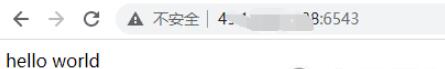
|